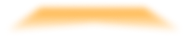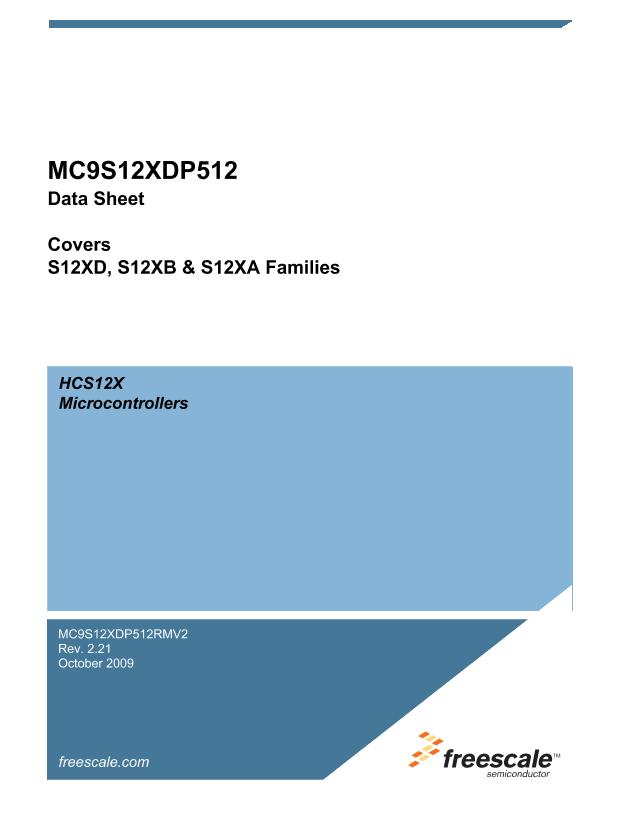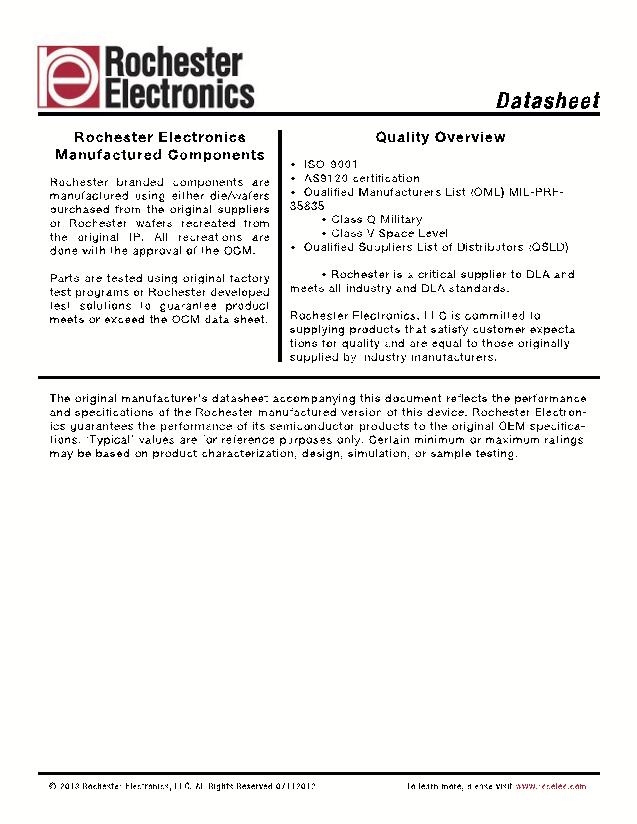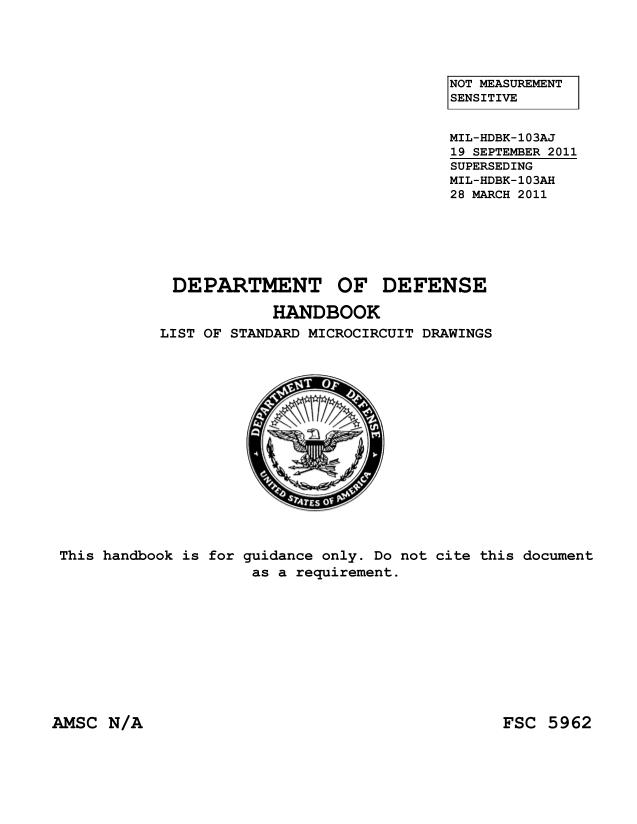K1050G70
| Model | K1050G70 |
| Description | Thyristor Product Catalog |
| PDF file | Total 224 pages (File size: 3M) |
| Chip Manufacturer | TECCOR |

AN1006
Application Notes
Procedure 2: (+)V
DRM
, (+)I
DRM
To measure the (+)V
DRM
and (+)I
DRM
parameter:
1. Set
Left-Right Terminal Jack Selector
to correspond with
location of the test fixture.
2. Increase
Variable Collector Supply Voltage
to the rated
V
DRM
of the device and observe the dot on the CRT. Read
across horizontally from the dot to the vertical current scale.
This measured value is the leakage current.
(Figure AN1006.11)
PER
•
A Kelvin test fixture is required for this test. If a Kelvin fixture is
not used, an error in measurement of V
TM
will result due to volt-
age drop in fixture. If a Kelvin fixture is not available,
Figure AN1006.3 shows necessary information to wire a test
fixture with Kelvin connections.
Procedure 5: V
TM (Forward)
To measure the V
TM (Forward)
parameter:
1. Set
Polarity
to (+).
2. Set
Left-Right Terminal Jack Selector
to correspond with
location of test fixture.
V
E
R
T
DIV
50
nA
PER
H
O
R
I
Z
DIV
3. Increase
Variable Collector Supply Voltage
until current
reaches rated I
T(peak)
, which is 1.4 times I
T(RMS)
rating of the
triac under test.
Note: Model 370 current is limited to 10 A.
WARNING: Limit test time to 15 seconds maximum. After
the
Variable Collector Supply Voltage
has been set to I
T(peak)
,
the test time can automatically be set to a short test time by
changing
Step Family
from repetitive to single by depress-
ing the
Single
button.
To measure V
TM
, follow along horizontal scale to the point where
the trace crosses the I
T(peak)
value. The distance from the left-
hand side of scale to the crossing point is the V
TM
value.
(Figure AN1006.12)
PER
100
V
PER
VDRM
IDRM
S
T
E
P
()k
DIV
9m
PER
DIV
Figure AN1006.11 (+)I
DRM
= 205 nA at (+)V
DRM
= 600 V
Procedure 3: (-)V
DRM
, (-)I
DRM
To measure the (-)V
DRM
and (-)I
DRM
parameter:
1. Set
Polarity
to (–).
2. Repeat Procedures 1 and 2. (Read measurements from
upper right corner of the screen.)
V
E
R
T
DIV
2
A
PER
VTM
H
O
R
I
Z
DIV
500
mV
Procedure 4: V
TM (Forward and Reverse)
To measure the V
TM (Forward and Reverse)
parameter:
1. Set
Terminal Selector
to
Step Generator-Emitter Grounded.
2. Set
Step/Offset Amplitude
to twice the maximum I
GT
rating
of the device (to insure the device turns on).
3. Set
Variable Collector Supply Voltage Range
to
15 V Max
Peak volts.
(16
V
on 370)
4. Set
Offset
by depressing
0
(zero).
5. Set
Rate
by depressing
Norm.
6. Set
Step Family
by depressing
Rep
(Repetitive).
7. Set
Mode
to
Norm.
8. Set
Horizontal
knob to
0.5 V/DIV.
9. Set
Power Dissipation
to
220 W
(100
W
on 577).
10. Set
Number of Steps
to
1.
11. Set
Step/Offset Polarity
to non-inverted (button extended;
on 577 button depressed).
12. Set
Vertical
knob to a sufficient setting to allow the viewing
of 1.4 times the I
T(RMS)
rating of the device [I
T(peak)
on CRT].
Note the following:
•
Due to the excessive amount of power that can be generated in
this test, only parts with an I
T(RMS)
rating of 8 A or less should be
tested on standard curve tracer. If testing devices above 8 A, a
Tektronix model 176 high-current module is required.
PER
IPK
S
T
E
P
100
mA
()k
DIV
9m
PER
DIV
20
Figure AN1006.12 V
TM (forward)
= 1.1 V at I
PK
= 11.3 A (8 A rms)
Procedure 6: V
TM (Reverse)
To measure the V
TM (Reverse)
parameter:
1. Set
Polarity
to (–).
2. Set
Left-Right Terminal Jack Selector
to correspond with
the location of the test fixture.
3. Increase
Variable Collector Supply Voltage
until current
reaches rated I
T(peak)
.
4. Measure V
TM(Reverse)
similar to Figure AN1006.12, except from
upper right hand corner of screen.
Procedure 7: I
H(Forward and Reverse)
To measure the I
H (Forward and Reverse)
parameter:
1. Set
Step/Offset Amplitude
to twice the I
GT
rating of the
device.
2. Set
Power Dissipation
to
10 W.
http://www.teccor.com
+1 972-580-7777
AN1006 - 8
©2002 Teccor Electronics
Thyristor Product Catalog