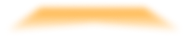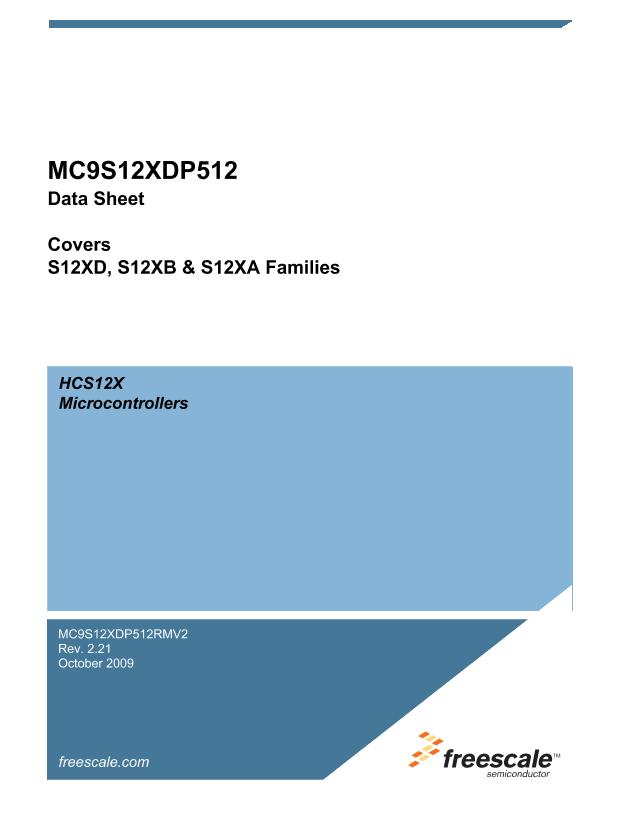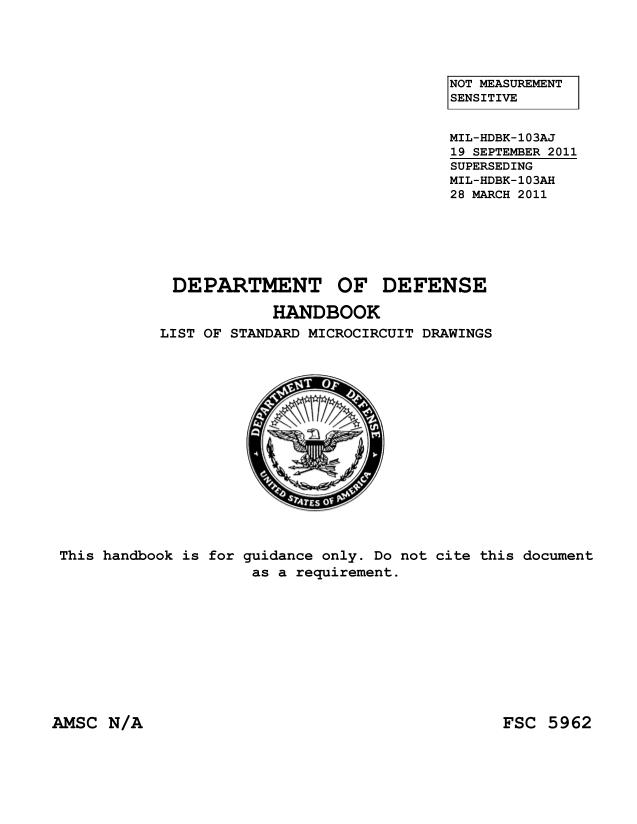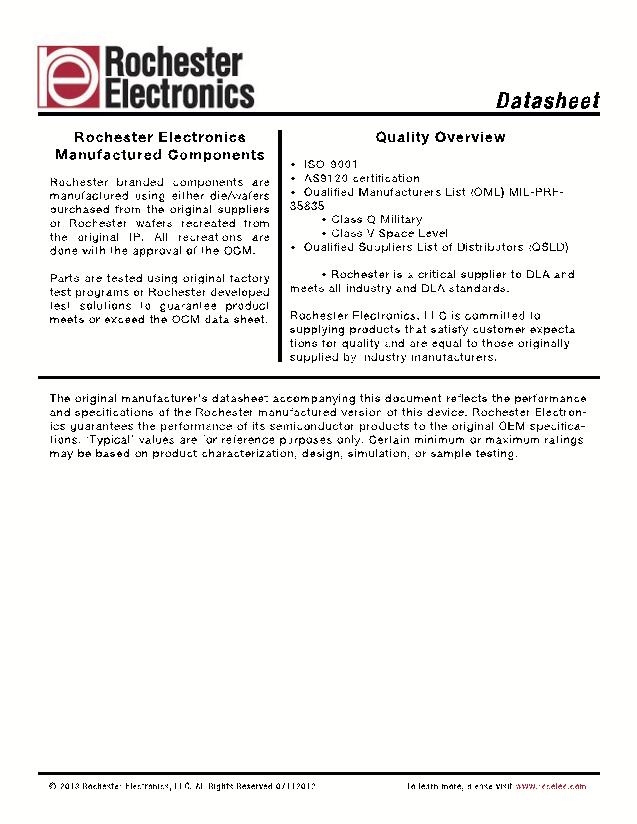PT0512-4S-025
| Model | PT0512-4S-025 |
| Description | MIL Series Connector, |
| PDF file | Total 24 pages (File size: 5M) |
| Chip Manufacturer | AMPHENOL |

26482 - AMPHENOL PT/PT-SE MIL-DTL-26482 SERIES I
144
A SSE MB LY INS T RU C T IO NS
PT SOLDER CONTACTS
STEP 1:
Slide
the rear acces-
sories over the
wire bundle in the
proper sequence
for re-assembly:
cable clamp and/
or endbell first,
then ferrule and, if
used, coupling nut.
STEP 2:
Insert
individual wires
through the
proper holes in
the grommet.
Use isopropyl
alcohol as a
lubricant.
STEP 3:
Solder wires
to appropriate
contacts on
the rear of the
connector.
Information on
standard soldering
practices is
available upon
request. Please
STEP 4:
Fixture
the connector
for reassembly
using the endbell
assembly tools
on
or a mating
connector
with contacts
installed.
STEP 5:
Slide
the grommet
down the wires
(lubricating the
grommet with
isopropyl alcohol
will help).
STEP 6:
Fill all
unused grommet
cavities with a
wire hole filler
to maintain the
sealing integrity
of the connector.
STEP 7:
Slide coupling
nut, ferrule,
and endbell
accessories
over rear of the
connector and
tighten. For more
information,
PTSE & PTCE CRIMP TOOL OPERATION
LOCATOR
LATCH
CRIMP
TOOL
LOCATOR
LATCH
CONTACT
SIZE
20
16
12
STRIP
LENGTH
.275 (7.0)
.250 (6.4)
.250 (6.4)
LOCATOR
COLOR CODE
INDEX MARK
STEP 1:
Strip the wires to the appropriate
length.
STEP 2:
Open the AF8 (M22520/1-01)
crimp tool by squeezing the handles. Push
the latch on TH1A (M22520/1-02) to pop
up the locator on the turret. Attach the
turret to the AF8 crimp tool using the two
captive hex bolts in the turret.
STEP 3:
Select the proper locator position
for your contact by rotating the locator until
the proper color is aligned with the index
mark. Push locator back down until
it snaps into position
CONTACT SIZE
20
16
12
TURRET
LOCATOR COLOR
Red
Blue
Yellow
DIAL
LOCK PIN
STEP 4:
Adjust dial for proper wire gauge.
To change the dial setting, remove the lock
pin and lift center of dial. Turn to the desired
wire gauge. Replace lock pin on dial.
STEP 5:
Cycle the tool before inserting the
contact to be sure the tool is in the open
position. Drop the contact, mating end first,
into the crimp cavity of the tool. Squeeze
the tool handle just enough to grip the
contact without actually crimping it.
STEP 6:
Insert the stripped wire into the
contact with a slight twisting motion. Be
sure all wire strands are inside the contact.
Squeeze the handle to cycle the tool. The
handle will not release until the contact is
completely crimped.
CHECK TO BE SURE CONDUCTOR IS VISIBLE THROUGH
WIRE INSPECTION HOLE
CRIMP
WIRE
ENLARGEMENT OF
MICROSECTIONS ALLOWS
FOR FINAL
JUDGEMENT OF CRIMP
QUALITY
STEP 7:
Remove the crimped contact. Pull on the wire slightly to
be sure it is properly crimped. Be sure the contact is not bent or
damaged in any way. Visually inspect the crimp.
INSULATION SHOULD
PRESS AGAINST THE END OF THE CONTACT.
All dimensions in inches (millimeters in parenthesis)
For assistance in North America: +1 800.675.1214 • www.peigenesis.com • sales@peigenesis.com