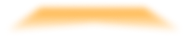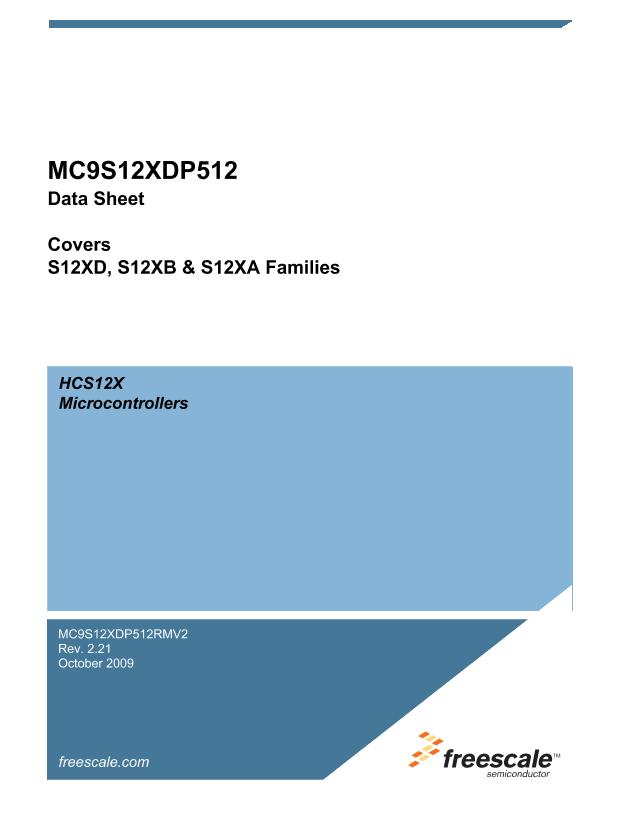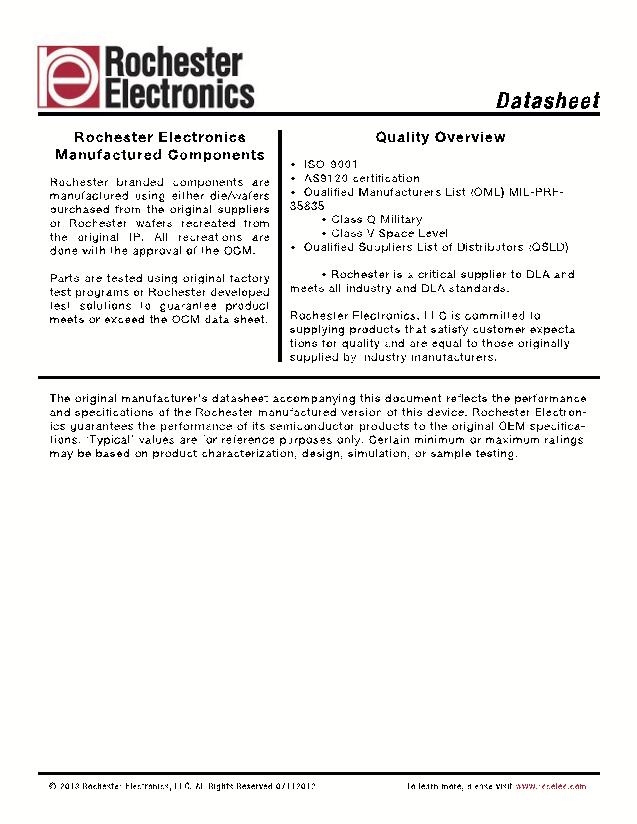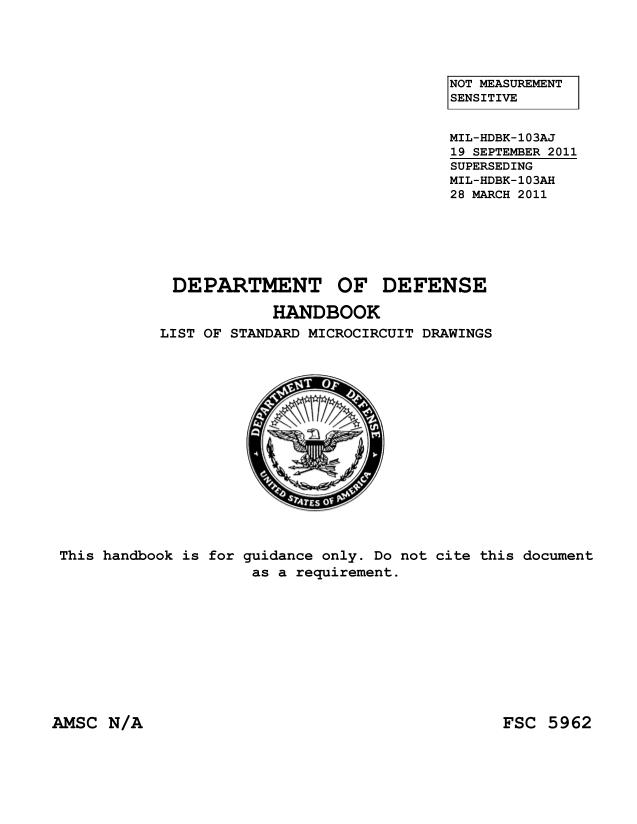U1AFS250-2FG256YI
| Model | U1AFS250-2FG256YI |
| Description | Field Programmable Gate Array, |
| PDF file | Total 334 pages (File size: 18M) |
| Chip Manufacturer | MICROSEMI |

Device Architecture
Analog Quad ACM Description
maps out the ACM space associated with configuration of the Analog Quads within the
Analog Block.
shows the byte assignment within each quad and the function of each bit within
each byte. Subsequent tables will explain each bit setting and how it corresponds to a particular
configuration. After 3.3 V and 1.5 V are applied to Fusion, Analog Quad configuration registers are
loaded with default settings until the initialization and configuration state machine changes them to user-
defined settings.
Table 2-56 •
Analog Quad ACM Byte Assignment
Byte
Byte 0
(AV)
Bit
0
1
2
3
4
5
6
7
Byte 1
(AC)
0
1
2
3
4
5
6
7
Byte 2
(AG)
0
1
2
3
4
5
6
7
Byte 3
(AT)
0
1
2
3
4
5
6
7
Signal (Bx)
B0[0]
B0[1]
B0[2]
B0[3]
B0[4]
B0[5]
B0[6]
B0[7]
B1[0]
B1[1]
B1[2]
B1[3]
B1[4]
B1[5]
B1[6]
B1[7]
B2[0]
B2[1]
B2[2]
B2[3]
B2[4]
B2[5]
B2[6]
B2[7]
B3[0]
B3[1]
B3[2]
B3[3]
B3[4]
B3[5]
B3[6]
B3[7]
Direct analog input switch
–
Prescaler op amp mode
Off
–
Power-down
Analog MUX select
Prescaler
Spare
Spare
Selects G-pad polarity
Selects low/high drive
Scaling factor control – prescaler
–
–
Positive
Low drive
Highest voltage range
Direct analog input switch
Selects C-pad polarity
Prescaler op amp mode
Spare
Current drive control
Off
Positive
Power-down
–
Lowest current
Analog MUX select
Prescaler
Analog MUX select
Current monitor switch
Direct analog input switch
Selects V-pad polarity
Prescaler op amp mode
Scaling factor control – prescaler
Prescaler
Off
Off
Positive
Power-down
Highest voltage range
Function
Scaling factor control – prescaler
Default Setting
Highest voltage range
Internal chip temperature monitor * Off
Note:
*For the internal temperature monitor to function, Bit 0 of Byte 2 for all 10 Quads must be set.
2- 13 2
R e visio n 3