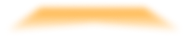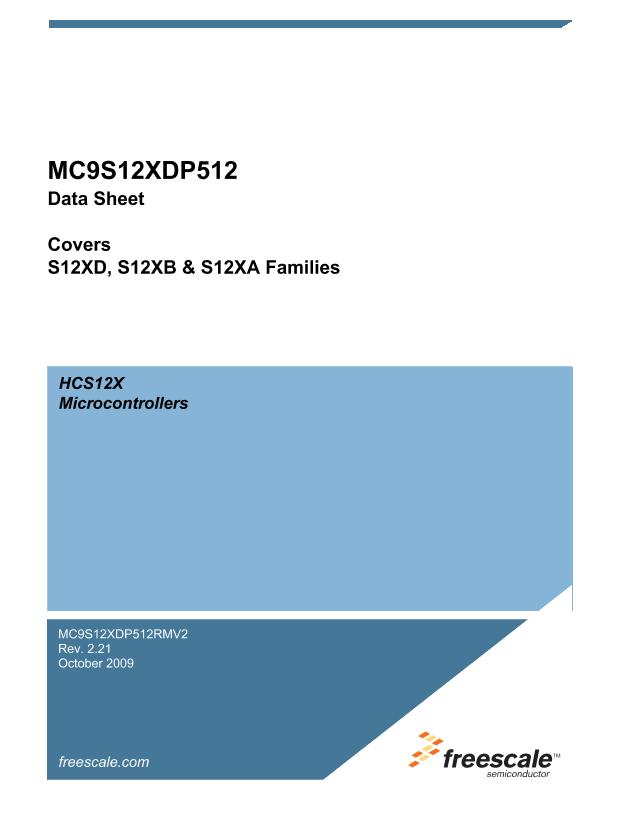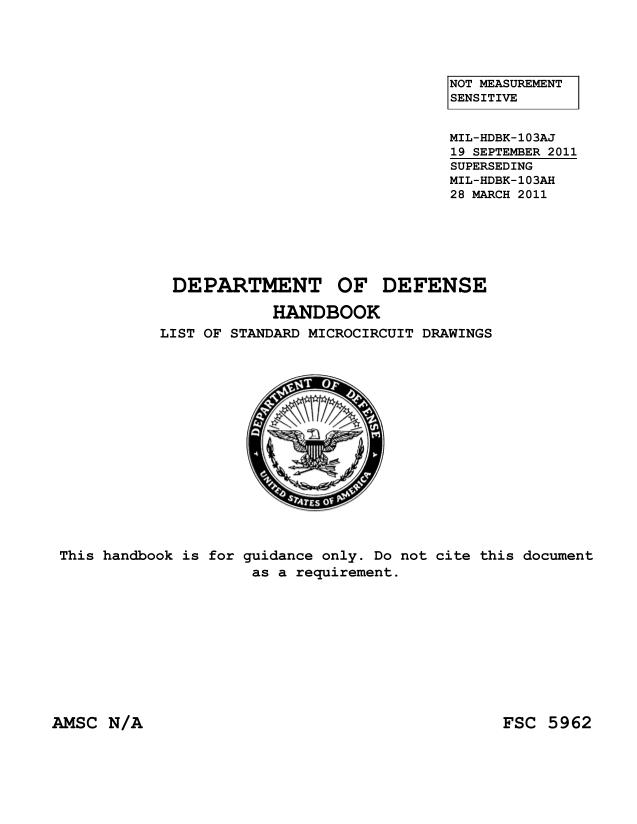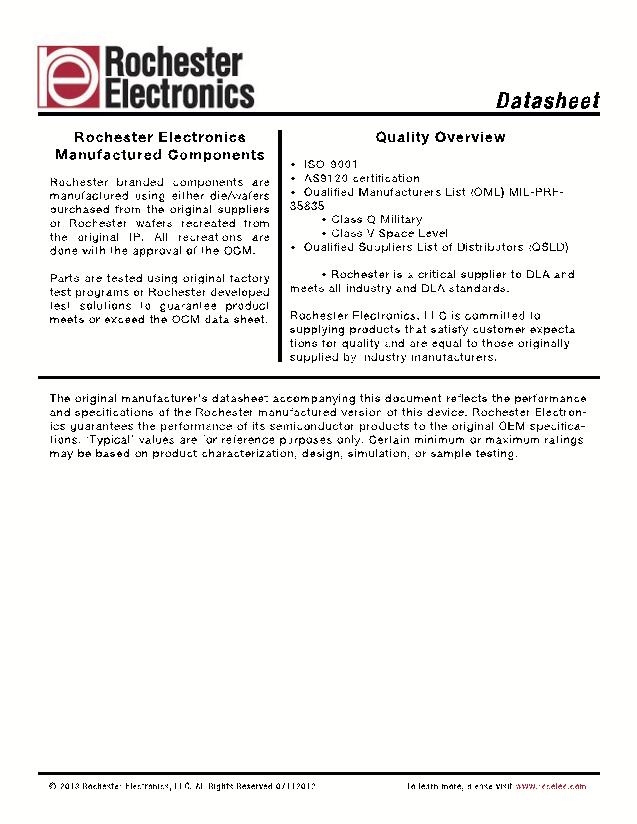
S912XEG128J2VAL
| Model | S912XEG128J2VAL |
| Description | IC,MICROCONTROLLER,16-BIT,CPU12 CPU,CMOS,QFP,112PIN,PLASTIC |
| PDF file | Total 1327 pages (File size: 7M) |
| Chip Manufacturer | ROCHESTER |

Chapter 29 1024 KByte Flash Module (S12XFTM1024K5V2)
Table 29-55. Verify Backdoor Access Key Command FCCOB Requirements
Because of an order from the United States International Trade Commission, BGA-packaged product lines and part numbers indicated here currently are not
available from Freescale for import or sale in the United States prior to September 2010: S12XE products in 208 MAPBGA packages
CCOBIX[2:0]
000
001
010
011
100
0x0C
Key 0
Key 1
Key 2
Key 3
FCCOB Parameters
Not required
Upon clearing CCIF to launch the Verify Backdoor Access Key command, the Memory Controller will
check the FSEC KEYEN bits to verify that this command is enabled. If not enabled, the Memory
Controller sets the ACCERR bit in the FSTAT register and terminates. If the command is enabled, the
Memory Controller compares the key provided in FCCOB to the backdoor comparison key in the Flash
configuration field. If the backdoor keys match, security will be released. If the backdoor keys do not
match, security is not released and all future attempts to execute the Verify Backdoor Access Key
command are aborted (set ACCERR) until a power down reset occurs. The CCIF flag is set after the Verify
Backdoor Access Key operation has completed.
Table 29-56. Verify Backdoor Access Key Command Error Handling
Register
Error Bit
Error Condition
Set if CCOBIX[2:0] != 100 at command launch
Set if a Load Data Field command sequence is currently active
ACCERR
FSTAT
Set if an incorrect backdoor key is supplied
Set if backdoor key access has not been enabled (KEYEN[1:0] != 10, see
Section 29.3.2.2)
Set if the backdoor key has mismatched since the last power down
FPVIOL
MGSTAT1
MGSTAT0
FERSTAT
EPVIOLIF
None
None
None
None
29.4.2.13 Set User Margin Level Command
The Set User Margin Level command causes the Memory Controller to set the margin level for future read
operations of a specific P-Flash or D-Flash block.
Table 29-57. Set User Margin Level Command FCCOB Requirements
CCOBIX[2:0]
000
0x0D
FCCOB Parameters
Global address [22:16] to identify the
Flash block
MC9S12XE-Family Reference Manual , Rev. 1.19
1186
Freescale Semiconductor